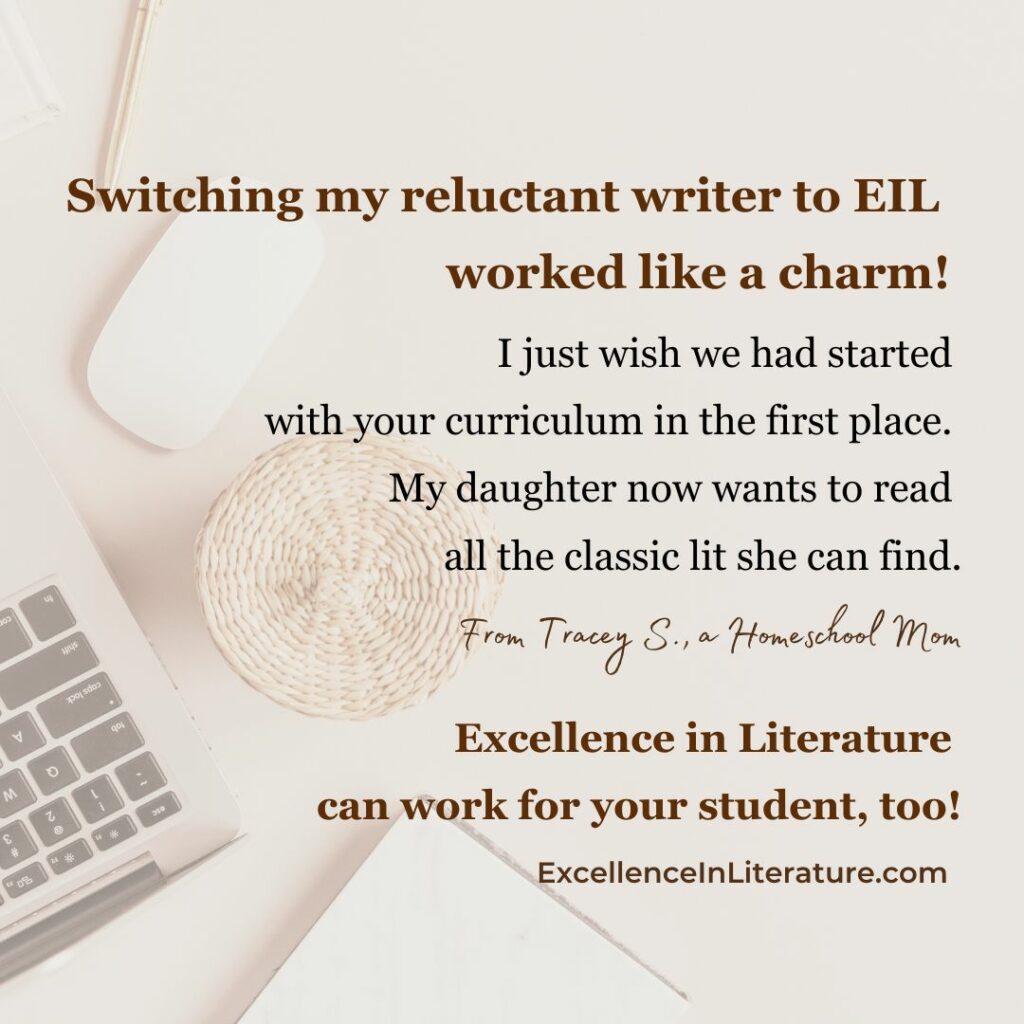Back on the GTD Wagon
I hadn’t planned to read David Allen’s splendid Getting Things Done: The Art of Stress-Free Productivity this summer, but when I found myself going in panicky circles after a recent business trip, trying to unpack, uncover my desk, plan means, get inventory replenished, orders filled, the e-mail inbox emptied, and a zillion other time-sucking tasks, I knew I had to get back on the wagon.
It wasn’t the fact that I needed to get all those things done that sparked the decision; I’m used to having a lot of things to do. It was the fact that I was stressed about it– feeling that things were falling though the cracks. I found myself waking up at night with a torrent of “mustn’t forget to do” swirling in my mind. And frankly, I knew better. I know that it’s foolish, ineffective, and unnecessary to live like that.
Allen suggests that most stress comes from “inappropriately managed commitments . . . anything pulling at your attention that doesn’t belong where it is, the way it is.” Whooboy. No argument there–that’s exactly how it works. Unsorted papers on the kitchen bar? Instant distraction when I walk in to begin supper. A messy desk? Instant killer for the creative new article, blog post, or chapter I was planning to write. Visual chaos is disturbing, not only because it’s ugly, but because it’s connected to a responsibility or commitment that needs to be completed.
What makes the Getting Things Done (GTD) system different?
The goal of the GTD system is to reach the zen-like state of “mind like water”–clear, cool, and calm. Not because you’ve drowned your worries in a pot of chamomile tea or a pitcher of mojitos, but because you’ve captured everything on your mind in a reliable, efficient system and have a plan for dealing with it. There are five simple steps in the system:
- Collect: All the mental stuff that’s floating through your mind– things such as “return library books, pay quarterly taxes, tie fourteen more trout flies for Felix’s order, plan next semester’s school schedule, start the rice at 5 p.m., file fictitious name certificate at county.” Also create a collection spot for physical papers that support the stuff.
- Process: Ask “is it actionable?” If no or not now, then either throw away, incubate for later action, or store outside your primary working space for reference (and don’t store it unless it’s irreplaceable). If yes, decide a) what project or outcome you need to achieve and b) what the next required action would be.
- Organize: Create a “list of projects [any activity that requires more than one step], storage or files for project plans and materials, a calendar, a list of reminders of next actions, and list of reminders of things you’re waiting for” (things that have been delegated or ordered). Allen repeatedly reminds us that you can’t DO a project; you can only do actions related to it. This is a key point, and the reason that regular to-do lists so often don’t work.
- Review: Scan your outstanding projects and actions items and make appropriate choices for what to do when. Allen provides specific ideas for how to make decisions, as well as helpful examples.
- Do: This is where you get to move into action. After you’ve identified all the things that need to be done, and defined the action steps, you can take purposeful action at the appropriate time.
Allen repeatedly reminds us that you can’t do a project; you can only do actions related to it. This is a key point, and the reason that regular to-do lists so often don’t work. When you put something like “write book” on your to-do list, it’s more of a roadblock than an encouragement. There are many separate activities that must be completed as you write a book. You must:
- Gather information (which may include reading, research, interviews, etc., all of which need to be scheduled as separate action items)
- Decide how to present your ideas
- Create an outline
- Write a book proposal (nonfiction)
- Create character profiles, backstory, setting notes, etc. (fiction)
- Begin drafting chapter one . . .
- Revise as needed
- Get manuscript professionally edited
- Make final decision on traditional or self-publishing
- If self-publishing, choose a graphic designer for page layout and cover design
- If publishing traditionally, continue market research and seek an agent
- Etc.
That’s not a complete list, and many of those steps need to be further broken down into actionable items, but you get the idea. It’s not overwhelming to spend an hour looking up resources or to spend a few minutes on the phone scheduling an interview. But each of those actionable items moves you closer to completing the “write a book” project. Wise people think before acting, but for most, thinking and planning are the first things that get skipped when they’re feeling rushed or overwhelmed.
If GTD is so great, then why did I stop using it?
Bottom line, GTD works very well if you use it. When I have a working system in place, I am more relaxed and creative, and I get a lot more done with nearly zero stress. So why did I fall off the GTD wagon? As with any lapse, it was a combination of things. First, I began using it over ten years ago, and I used a datebook-based system plus a Palm Pilot to keep everything in order. It worked so well that when the Palm died, the datebook system, together with the fundamental ideas, carried on pretty well for a few years.
However, during the past few years my business has grown exponentially and my original filing structure gradually became outdated and nearly useless. Mix in the additional number and complexity of the projects that needed to be done, an increasingly full speaking schedule, and the lack of a useable electronic component for the system, and it’s no wonder my GTD structure gradually vanished. Vestiges remained, such as my much used datebook, but it couldn’t do the job alone.
It was the OmniFocus app that saved the day
 I got the kick needed to get back to the system while searching for a perfect productivity app several nights ago. It was near midnight, but I’d determined that Something Must Be Done. My post-travel piles had started to decrease, but my stress had not. When I spotted OmniFocus, an app with reviews describing it as a perfect tool for users of GTD, I zoomed in and started researching. After reading documentation and reviews, watching the online video tutorials, buying the iPad app, and trying/ultimately buying the free trial download (online, for Mac), I knew I’d found the right thing.
I got the kick needed to get back to the system while searching for a perfect productivity app several nights ago. It was near midnight, but I’d determined that Something Must Be Done. My post-travel piles had started to decrease, but my stress had not. When I spotted OmniFocus, an app with reviews describing it as a perfect tool for users of GTD, I zoomed in and started researching. After reading documentation and reviews, watching the online video tutorials, buying the iPad app, and trying/ultimately buying the free trial download (online, for Mac), I knew I’d found the right thing.
So I’m reading GTD once again, and watching the various pieces of my life resume order. I love that GTD makes it possible to organize all of life– not just home, school, or business– in one simple, organic way. Working with OmniFocus is much easier and more fun than working with what I’d created on my old Palm. I feel better already.
The moral of the story? 1) If you want to do what matters and make it pay, you need good organizational systems to support you. 2) When you find a system that works, don’t quit using it. 3) If you have let it lapse, get back on the wagon as soon as possible. Life’s too short to waste.