Things to help you run your microbusiness
Being an entrepreneur is fun, but it can have a fairly steep learning curve and a lot of moving parts. Here are a few thing that have been helpful for me:
Because one of the topics of this site is creating multiple streams of income, some of these links are affiliate links. That means if you choose to purchase something you’ve selected from here, I would get a small referral fee. This doesn’t change the price you pay, and in some cases, my link provides you with some sort of bonus. As a stream of income, affiliate links are often very small, but even a few dollars a month added with other streams can help to create a DWM business life.
Website and Blog
I have purchased many domains from GoDaddy, and I moved my first domain here in 2000 after much frustration with my previous web host (which was, incidentally, a lot more expensive than GoDaddy). I’m now hosting multiple domains on a virtual private server, purchased through GoDaddy. The few times I’ve needed service, they’ve been easy to reach on the phone, and each of the techs I’ve spoken to speaks and writes English. Their domain pricing and hosting plans are competitive, and the account management interface is as easy to use as any I’ve encountered. I’ll let you know if I find anything I like better, but for now, GoDaddy is my choice for domains and hosting.
Dreamhost: 95% of my domains are still purchased through GoDaddy, but my webmaster moved most of my sites to Dreamhost a couple years ago. The longer I am there, the more I like them. They offer a bunch of one-click installs of good things such as WordPress, MediaWiki, Joomla, ZenCart, and other resources, and for the truly non-techy, they offer DreamPress, which is a hosted site on your URL with pre-installed WordPress. One of the nicest things of all is that WP updates install automatically, so your site is always up to date, thus more secure.
E-Mail Autoresponder
When you are operating a business, you need an e-mail service, also known as an auto-responder, to manage your newsletter mailings and any automatic mailings you send such as thank you messages and subscription confirmations. A professional e-mail service helps you stay compliant with spam laws by requiring subscribers to confirm subscriptions and offering one-click unsubscribe functions. Don’t even think of sending e-mails from your personal account or even from an ordinary e-mail account set up with your business name. If you send mass e-mails from a personal account, you run the risk of violating spam laws and losing your entire account, including your contact list. It’s a small investment to make to stay in compliance with the CAN-SPAM Act.
 Get Response is the service I use to send my newsletters and e-mails. It’s not the most famous service, but I’ve been using it since 2006, and it has served me well. It’s easy to create sign-up boxes, mailing lists, and newsletters, and the delivery rate of my newsletters continues to be high. GetResponse offers helpful analytics, tracking how many e-mails are sent and how many are opened, as well as how many links are clicked on. The interface is similar to the back end of a blog, so it’s simple to figure out how to format using the toolbars at the top of the text areas. I initially chose Get Response over AWeber, Constant Contact, and other services because the price/features ratio perfectly fit my business.
Get Response is the service I use to send my newsletters and e-mails. It’s not the most famous service, but I’ve been using it since 2006, and it has served me well. It’s easy to create sign-up boxes, mailing lists, and newsletters, and the delivery rate of my newsletters continues to be high. GetResponse offers helpful analytics, tracking how many e-mails are sent and how many are opened, as well as how many links are clicked on. The interface is similar to the back end of a blog, so it’s simple to figure out how to format using the toolbars at the top of the text areas. I initially chose Get Response over AWeber, Constant Contact, and other services because the price/features ratio perfectly fit my business.
Constant Contact is another service I have used while volunteering at a non-profit organization, and its features and benefits are similar to GetResponse.
Accept Payments
 I think everyone in the known world has probably heard of PayPal. It’s the big cheese of online payment services, and for good reason. It’s easy to set up, easy to use (as long as you know how to copy and paste a bit of code to make your “add to shopping cart” buttons), and it’s been a reliable and secure resource for me for well over ten years. With PayPal, anyone can send you money without entering their secure credit information on your website, which removed a potential liability risk for you. You can access your money with a debit card or have it transferred to your regular bank account whenever you like. As long as you have the common sense not to respond to phishing e-mails asking for your account information (PayPal never sends those), you should be very comfortable using PayPal.
I think everyone in the known world has probably heard of PayPal. It’s the big cheese of online payment services, and for good reason. It’s easy to set up, easy to use (as long as you know how to copy and paste a bit of code to make your “add to shopping cart” buttons), and it’s been a reliable and secure resource for me for well over ten years. With PayPal, anyone can send you money without entering their secure credit information on your website, which removed a potential liability risk for you. You can access your money with a debit card or have it transferred to your regular bank account whenever you like. As long as you have the common sense not to respond to phishing e-mails asking for your account information (PayPal never sends those), you should be very comfortable using PayPal.
Sell ebooks: I have sold my e-books through Clickbank since I started selling them years ago. Clickbank makes it easy to set up products, securely accept payment, and even become an affiliate for other people’s products. I love the fact that once I set up the link on my site, everything else is automatic, including the bi-weekly deposit of earned funds. This is passive income at it’s simplest.
 Square is a relatively new service that I use to take payments at conferences or by phone. It’s fast, it’s easy to use, and funds are automatically deposited into your designated bank account at the end of the business day. I love Square, and so do book-buyers who get a kick out of signing for their purchase on my iPad2 and entering their e-mail to receive an instant, e-mailed receipt.
Square is a relatively new service that I use to take payments at conferences or by phone. It’s fast, it’s easy to use, and funds are automatically deposited into your designated bank account at the end of the business day. I love Square, and so do book-buyers who get a kick out of signing for their purchase on my iPad2 and entering their e-mail to receive an instant, e-mailed receipt.
You can use it with the iPad or a smart phone, but frankly, the iPad is a lot easier to see and use, and if you have a lot of products or services, it’s more efficient for scrolling. The advantages of Square for on-site card processing are legion: instant approval, simple set up, free card swiper, low processing fees, no monthly charges, direct same-business-day deposits to your bank account, and more. It can replace a traditional cash register and card swiper for a small business, and it’s a wonderful tool for processing payments at conferences (since you can use your device’s 3G, you don’t have purchase wireless access from the convention center, which can save you hundreds of dollars in some cases).
 HootSuite Social Media Management saves me hours each month as I keep up with various social media sites and postings. The HootSuite dashboard makes it easy to see many of your feeds in one place and to pre-schedule tweets and updates to go out when you need them too. I use the Pro version and find it worth it, but you can definitely start with the free standard version.
HootSuite Social Media Management saves me hours each month as I keep up with various social media sites and postings. The HootSuite dashboard makes it easy to see many of your feeds in one place and to pre-schedule tweets and updates to go out when you need them too. I use the Pro version and find it worth it, but you can definitely start with the free standard version.
Hardware and Software
I run my business on a Mac and I don’t use Microsoft Office. It’s all part of designing a business that fits my preferences and working style. I would rather have one or two amazingly effective and powerful tools than a desk full of stuff that kind of works. So . . . here’s a quick run-down of my favorites.
Adobe Creative Suite: For everything connected with book writing, publishing, marketing, and communications, I use InDesign, Illustrator, Photoshop, Dreamweaver, and Acrobat Pro. If you’ve ever really looked at the difference between text laid out in a professional page-layout software and text laid out in word-processing software (e.g. Word), you know why I use InDesign. CS is a thing of beauty, and if you qualify, Adobe offers a generous education discount. I started with Adobe PageMaker over a decade ago, and have been a fan ever since.
OmniFocus: For project planning and time management using David Allen’s Getting Things Done system, I use OmniFocus on the iPad and Mac. I don’t use it as well as it could be used, but it is a great took for breaking down a project into sequential steps and getting them scheduled.
Trello: Free project planning for the lover of index cards. I really love the drag and drop interface, and the simplicity of it all. I use this on all my devices, and it’s gradually replacing has replaced OmniFocus. The thing I love best is that I can make my project boards beautiful by using classic art as a background. This is a “gold” feature, but gold is easy to earn if you share the link once in awhile. Every time someone signs up for Trello from my link, for example, I get another month of gold and upload more art so it will be there when I want to create a beautiful new board. Love this!
Google Docs: Simple, free, and omnipresent. This is where I open the occasional Word doc that crosses my desk. Docs, Spreadsheets, and Presentations are each becoming more robust with each update, and they’re quite adequate as a basic office suite. The thing I miss most is the ability to look at all my presentation slides on one page, as is possible in Keynote’s Light Table view.
iWork: I mostly use Keynote for my presentations, but Pages and Numbers are both simple and intuitive and a bit more full-featured than Google Docs. I especially like the ease of sharing my presentations online at iWork.com. This lets me keep things synced between desktop, laptop, and iPad.
Lynda.com: Online video training in manageable snippets for all the software I use. I also watch Lynda.com videos to decide if a piece of software I’m considering is right for me. I started doing that right after the QuickBooks debacle (the short version of that story: I should have hired the accountant and not bothered with the software– I would have known that if I’d watched the Lynda.com video tutorials).
The best part is that each video is short and sweet, so you don’t have to wade through 20 minutes of stuff to get to the bit you need. Another really nice thing is that you subscribe by the month, so you get access to all the videos, rather than paying for them one by one. If you put your mind to it, I’d guess you could be up to speed on all the basic software within a very reasonable time. It’s a lot faster than taking a class locally.
There are a few other things that are part of my daily workflow. I’ll add them as I think of them.
And everyone needs a three hole punch;-).
P.S. In keeping with the concept of creating multiple streams of income, some of the links are affiliate links (that means if you click and buy, I get a small amount). Everything listed is something I’ve used, and I do recommend these resources, but they are not the only options.
One more thing — you’ll find entrepreneurship books I recommend on the “Books” page.










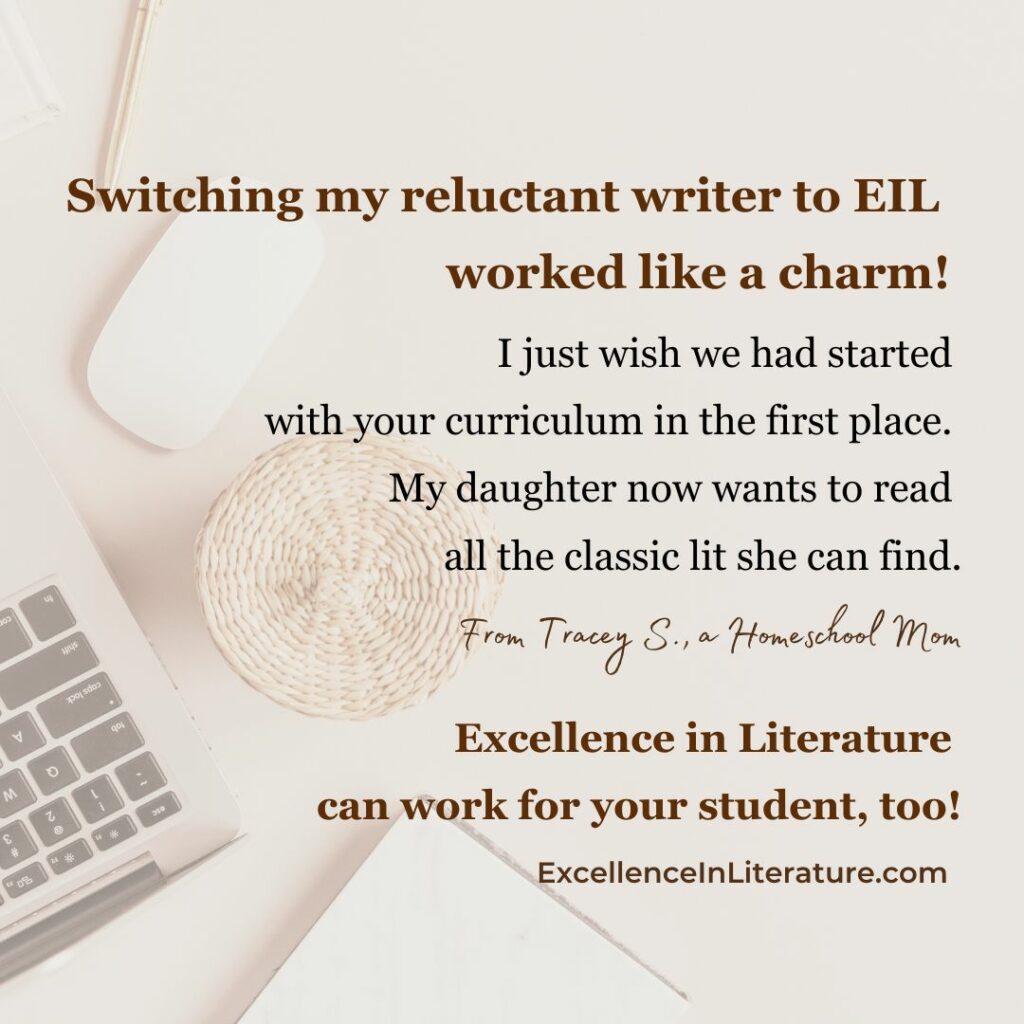






1 Response
[…] What I Use to Run My Business […]