Time Management for Busy Times
What to do when you can’t do everything

Don’t run faster; sit down and make a plan!
It’s almost the end of the year, so I am thinking more about time management than usual. December is always full—in addition to the holidays, we have family birthdays, our anniversary, volunteer activities, whatever business project is happening now, and at least one or two completely unforeseen events. Since my current business project is huge—migrating the Everyday Education site from HTML to a WordPress platform—I’m feeling behind on everything else.
When that happens, I’ve learned not to run faster. Instead, I sit down and figure out what really needs to happen between now and the deadline, and what can be deferred or eliminated. Because this is such a busy season for most of us, I thought it might be useful to share how I plan my way out of that overwhelmed feeling.
What you need
- Calendar
- Legal pad or spiral notebook; 8.5 x 11″ or larger
- Pen and pencil
- 30 minutes or more of quietness
Optional, but helpful
- Highlighters
- Sticky notes
I normally use a week-at-a-glance datebook, with a small two-year planner tucked into it, and this usually works perfectly. During especially busy seasons, especially when several events are converging, I sometimes start to run out of space on the weekly planner. This is when I realize there’s not time for everything, and something must go. This is when I break out the spiral notebook and sit down for a planning session.
At the top of a page, I draw a 2-4 week segment of calendar, encompassing all the weeks between now and the deadline event. The reason I draw it rather than writing on my planning calendar is because I want to see all the weeks together, and I want the weekend days to be together at the end of the week, which is how I think of them. In addition, I can make the squares as large as needed.

An incomplete planning page.
Under the calendar section, I make lists. For this season, my list is categorized under three headings:
- Must Do: Essential things that cannot be left undone—getting the house ready for a houseful of people, cooking, customer service, shipping, grocery shopping, etc.
- Need to Do: Really important things that must be done, but can possibly be deferred a bit—work on my website, blog posts, writing and sending cards, etc.
- Want to Do: Optional things that would make the event or season better in some way—usually creative projects or grandchild-related events.
This list is my reality check—I am an optimist, so the initial plan I make before the beginning of a busy season tends to include everything I’d like to get done, while not including a lot of room for unexpected events. The revised plan, which is what I come up when I realize there isn’t time for everything, tends to be strictly realistic, even pessimistic.
By sitting down this morning and taking a good hard look at what I had to do, I was able to make a plan that included all the Must Do items and a smattering of the Want to Do items. It’s not entirely complete, but it lets me be sure I’m making time for things that truly matter.
Whenever I follow this planning procedure, I go from teetering on the brink of The Scream to feeling realistically confident. At least I hope it’s realistic—this assumes that necessary delegation can happen;-).
How to plan a busy season
If you’d like to try this, grab a notebook, draw a calendar, and sort your to-do list into Must Do, Need to Do, and Want to Do. Start filling in the calendar in this order:
- Fixed events: Appointments, events, and other non-flexible items.
- Must-do items: Starting with the most urgent projects, choose times and days to work on your Must Do items. Be realistic and allow more time than you think it will take.
- Family dinners: Decide now what to feed your family every evening between now and the deadline. Soup and omelettes are heavily featured in our busy-time menus—choose whatever is filling and doesn’t make your life more difficult. If you can delegate a few meals to your children, this is a good time to do so. Just don’t leave any decisions about this unmade, because last minute decisions are usually not the wisest.
- Delegate: Decide if there is anything on your Must Do or Need to Do lists that can be delegated to someone else. Note the name of the possible delegatee beside the task.
- Need to Do tasks: Plan to defer any of these that cannot be delegated. Add them to your regular weekly calendar, beginning the week after the holiday or other event.
- Want to Do tasks: Tuck a few of these into any empty spots on your calendar. Because they are optional, you won’t be stressed if you can’t do them, but if the time is truly open, you will be prepared to take advantage of it.
On the calendar, cross out any days you will have to be out. This keeps you from imagining you can accomplish any of your big tasks on this day, and reminds you that for home-based entrepreneurs and homeschoolers, days out are generally unproductive except for errands. If you’ve been in the habit of going out several times during the week, try consolidating all errands into a single day in town. I think you’ll be amazed at how much your overall productivity will soar.
If you don’t yet have a to-do list to start with, you may need to start there. I’ll write about mind maps for planning and time management, as well as my favorite online planning tool. For now, you and I both have probably spent enough time here, and I need to start dinner. It’s what’s planned next for today! I hope this will be helpful for you.
If you enjoy poetry, you will find a few Advent poems by Christina Rossetti posted at Excellence in Literature. May you have a joyous and blessed holiday season.










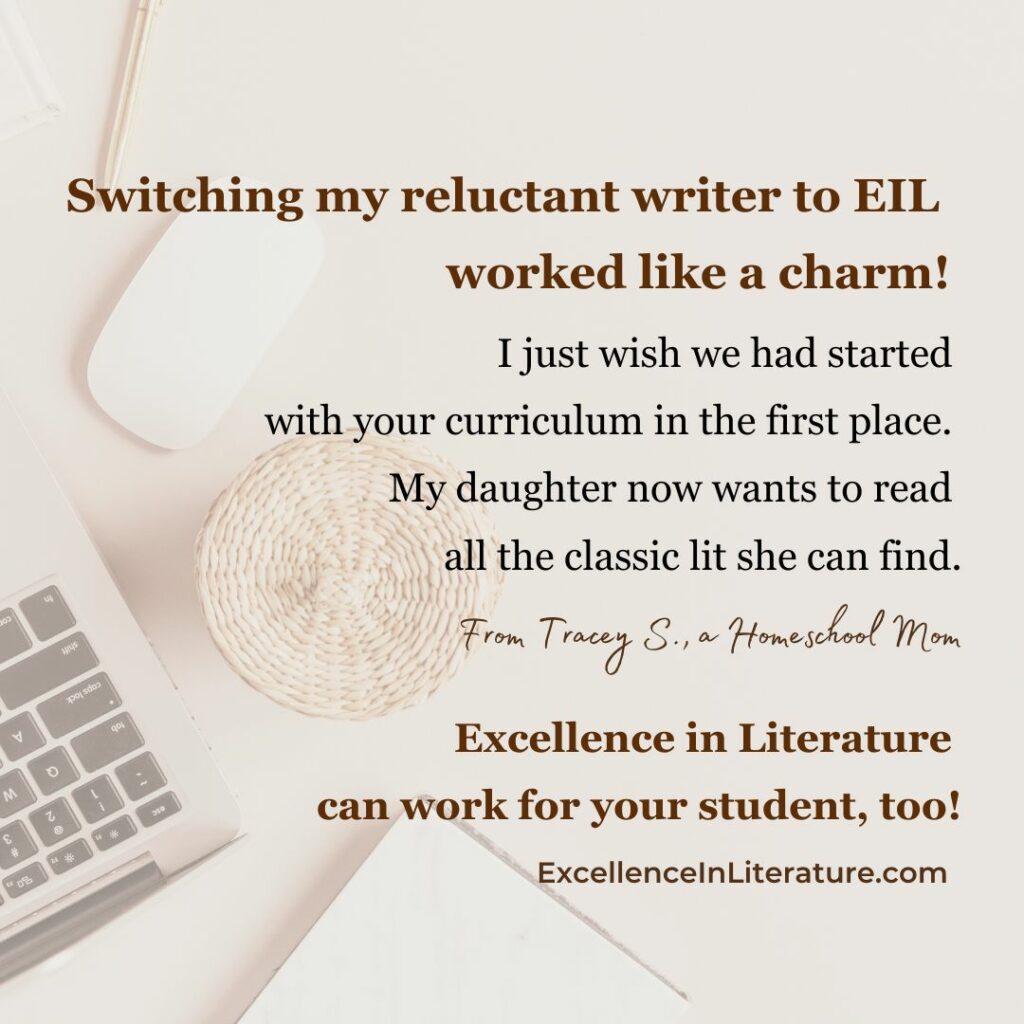






I’m excited to see how you use mind maps for time management. I’m pretty much a mind map junkie, but I’ve not used it for time management- only for generating (too many) project or writing ideas. 🙂
This is so helpful! Thank you for writing it!
I’m glad it was helpful! And oh yes — mind maps are a wonderful, wonderful tool. I’ve used them for endless idea generation, outlining talks, reviewing chapters in textbooks, and all manner of delightful things. Having a segment of my brain on one page is super helpful. Thank you for stopping by!