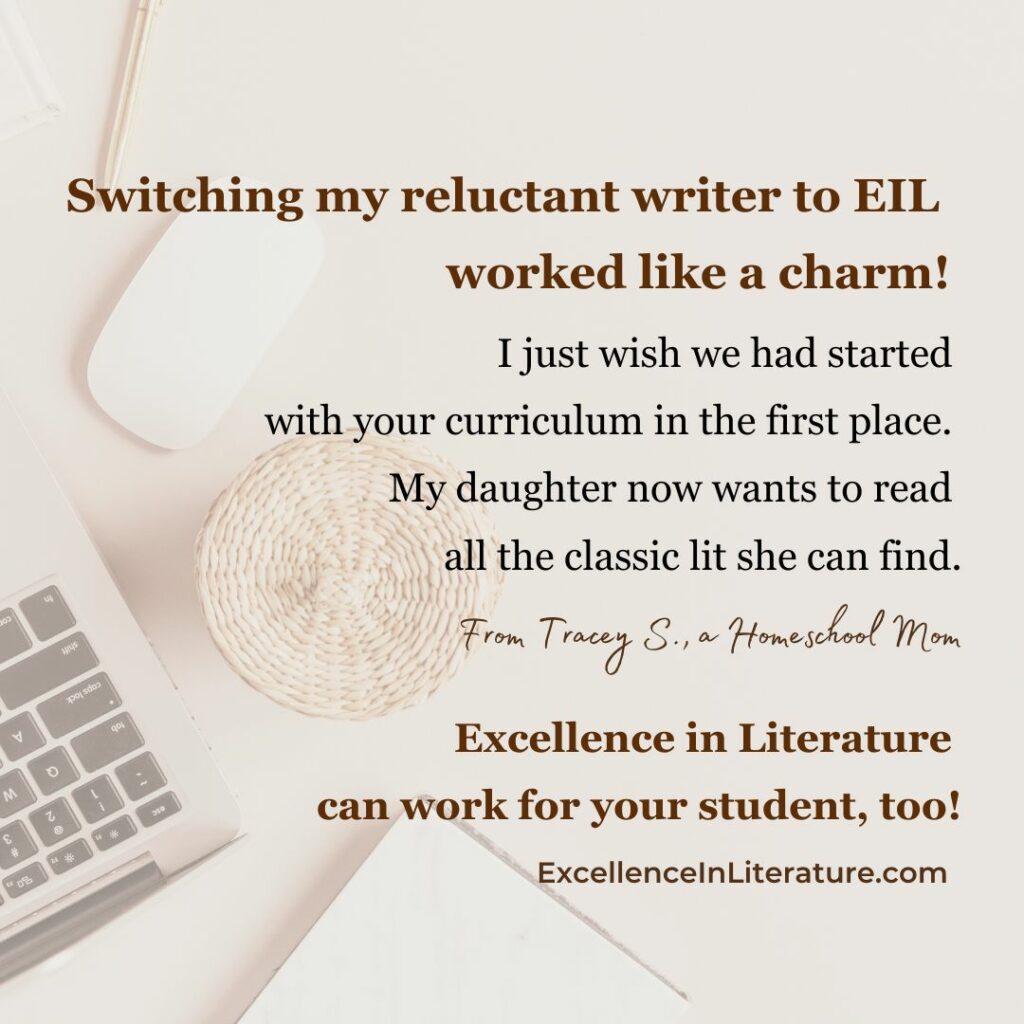Why You Need Your Own Business Domain (And How to Get It)
How will your clients find you?
Where will they go to get more information about your business?
Hint: It’s not likely to be the phone book or the phone.
Chances are that many of your customers will find your business through your website. This makes the address or URL (Universal/Uniform Resource Locator) of your website very important. If it reflects your name, it can help potential clients find you quite easily. On the other hand, if your website is hosted on a free, public blog site such as Blogger, you’ll end up with a long and not-so-searchable URL such as http://businessname.blogspot.com.
Buying your own business domain is a first step when you’re serious about your business. Even if you’re beginning with only a microbusiness, at least purchase and use yourname.com if it’s available. I use GoDaddy for all my domain purchases (you can read why on the What I Use to Run My Business page), but you can also Google for other providers if you want to compare products and services.
Simple, Memorable Domains
I’m sure you’ve noticed that most big businesses have simple, memorable domain names that match the company name. Amazon has amazon.com; PayPal has paypal.com; Bank of America has bankofamerica.com; Zappos has zappos.com; and so forth. If you happen to need a domain for a long business or association name, consider purchasing a domain using the company initials, as American Airlines (aa.com) and the National Association of Independent Writers and Editors have done (NAIWE.com).
A good domain name will usually be appropriately professional, rather than cute or excessively clever. You’ll want something that’s easy to say, as you may one day be referencing the website in a workshop or speech, or even mentioning it in an introduction. Say your proposed domain name aloud, and if something about it causes you to trip over your tongue, you might want to reconsider.
Your domain should also be memorable. If it contains a keyword that’s appropriate to your site’s content, it will help potential customers or clients find you in an internet search. It’s also wise to purchase the domain for your personal name and forward it to your business site, as clients will often remember your name rather your business name.
Hyphens in Domain Names
For maximum search engine optimization (SEO), you may want to purchase your business name both with and without a hyphen. Search engines read unhyphenated domains as a single word, so a search for “Pasadena Landscaping” may or may not connect with pasadenalandscaping.com. The search engines see Pasadena Landscaping and pasadenalandscaping as two different things.
However, if you host your site on pasadena-landscaping.com and simply forward pasadenalandscaping.com to the site, you’ll have the best of both worlds. You’ll be findable in the search engines, but still able to speak of your website as PasadenaLandscaping.com, and your clients can find you either way.
How to Search for Your Domain

1: Go to a domain seller. I will use screenshots from GoDaddy in this example. Type your business name into the search box on the front page of the site, and see if it’s available. If not, begin trying variations of it.

2: If your original choice isn’t available, the domain seller will offer a number of alternative domains with endings such as .net, .info, .tv, etc. While it can be useful to purchase these to keep someone else from buying them and diluting your brand, you’re best off with a .com for your primary site. It’s what people search first.

3: After you’ve chosen a domain, you’ll be asked a few brief questions to determine whether the site is personal or for business use.

4: Public or private? Decide whether you care if your registration is public. You can click on small “help” links for more information about what this means. If you do care, you can have it privately listed for an additional yearly fee.


5: Decide whether you want to add e-mail or hosting services. There’s no need to rush into it, as you can always add it at a different time or from a different provider.
6: Choose how many years you wish to reserve your domain. If you’re just testing a concept or trying out a domain name, you may want to reserve it for only 2 years. However, if you’re planning to build a substantial business and keep the site for a long time, you’ll find that it helps your SEO to have a domain that is registered for a longer period. That way, Google and other search engines regard your business as more established and less likely to be a spammer.

7: As you check out, you’ll need to accept terms and conditions of use, and look over your order summary. You’ll be able to pay by credit card or with PayPal, whichever you prefer.
As a side note, if you’re going to do business online, you probably want to get over any traces of paralyzing paranoia about putting your information online. Take normal precautions, of course, but realize that millions of people have been conducting business online for years, and it’s not as dangerous as you may have been led to believe. Common sense tends to keep you reasonably safe.
 8: Once you’ve paid, you can click a link to set up your new domain, or wait until another time. If you feel you need help, you may schedule a phone call with the GoDaddy support team, and they’ll be happy to answer questions or walk you through set up. Notice that there are also links to promote your new domain on Facebook, Twitter, and e-mail.
8: Once you’ve paid, you can click a link to set up your new domain, or wait until another time. If you feel you need help, you may schedule a phone call with the GoDaddy support team, and they’ll be happy to answer questions or walk you through set up. Notice that there are also links to promote your new domain on Facebook, Twitter, and e-mail.
So– doesn’t that look simple? It probably took as long to read this post as it will to set up your first domain. There’s a lot more to learn, but we’ll tackle it later. Meanwhile, have fun!