Just Say No to Desktop Notifications & Other Dings and Beeps
 I receive e-mail through a Google apps interface that provides a calendar and docs, and handles mail in Gmail style. Every time I’ve logged in recently, a banner over my inbox has invited me to receive desktop notifications of new e-mail as it arrives. I’m getting offers for push notifications from many of the apps on my iPad and iPhone, too.
I receive e-mail through a Google apps interface that provides a calendar and docs, and handles mail in Gmail style. Every time I’ve logged in recently, a banner over my inbox has invited me to receive desktop notifications of new e-mail as it arrives. I’m getting offers for push notifications from many of the apps on my iPad and iPhone, too.
No, thank you.
I value my focus too much to have it fractured by an incessant cacophony of dings, tweets, beeps, and pop-ups. I believe in doing what the name of this blog suggests– doing what matters, making it pay. Allowing ephemeral interruptions to destroy the power of focus would make this mission impossible.
You really do have a choice in how much to accomplish each day. You don’t have to check e-mail more than a few times. You don’t have to respond immediately. You don’t have to instantly react to every request or reminder that shows up on your screen. You can just say no.
Deny all requests to receive push notifications. Turn off all e-mail sound effects and notification pop-ups except for specific event reminders you set. Set a time to check and respond to e-mail and do it then. If something is urgent, pick up the phone. Save social media for after the big projects of the day have been completed (time-sensitive reminders and announcements should be prescheduled so that nothing preempts creative time.
If you want to complete a creative project– even a blog post or newsletter– you need to focus. I have the 3D reminder you see in the photo directly across from my desk (my husband is a machinist and made it for me), because it’s tempting to get distracted and waste my creative time doing things that belong in the little fragments left over after the important projects have been completed.
No matter what you need or want to get done, focus can help you make it happen. Set a few boundaries and see how much you can accomplish!
*For an older article on a similar topic, see Telephone Rules for Homeschools on my Taking Time for Things that Matter blog.










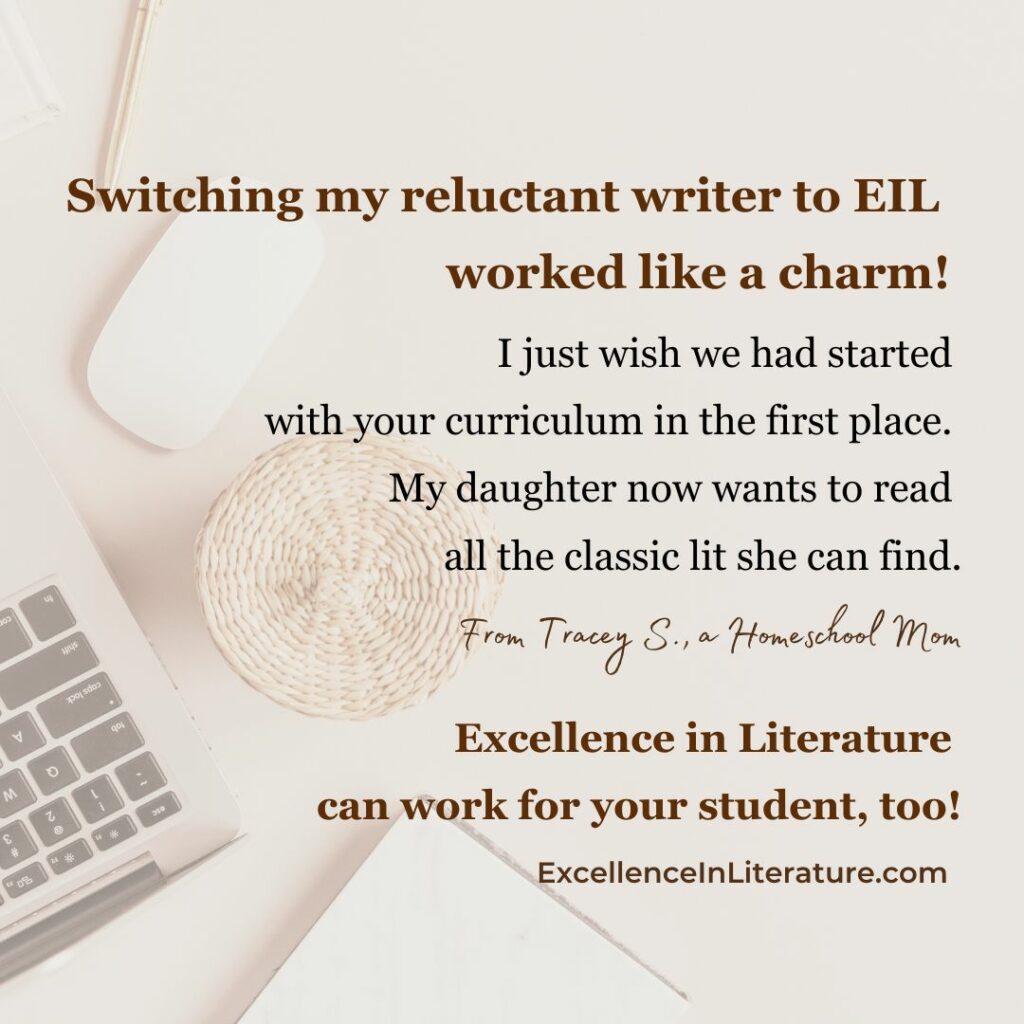






1 Response
[…] Turn off all electronic notifications, so that you can work and rest uninterrupted (it’s amazing how much easier it is to focus on priorities when there are no distracting dings and beeps) […]