You Need a Budget: A Review
You Need a Budget (especially if you don’t have much money)
Annual income twenty pounds, annual expenditure nineteen nineteen six, result happiness. Annual income twenty pounds, annual expenditure twenty pounds ought and six, result misery. Charles Dickens
With all the scary economic news swirling through the airwaves, many people are suddenly realizing they need to dig in, retrench, and get a firm grip on their finances. Tracking every penny comes naturally to a few lucky folks, but for many of us, it’s an uphill battle.
As a bibliophile with a confirmed visual-verbal learning style, I have come to realize that numbers, and anything related to them, don’t come naturally to me. In order to be a good steward, and to teach my boys good money management habits, I went looking for something that would not only work, but make sense to me.
After trying all the usual suspects (Quicken, Quickbooks, MSN Money, and a few spreadsheet-based programs), I finally found a financial management system that makes sense. Best of all, it’s quick to learn, easy to use, and reasonably priced!
[Update 12/1/2016: Last December, YNAB changed to a subscription model with some new features. Changes include redefining the four rules, bank synching, and a few other bells and whistles. Some of the changes I like (transactions syncing with the bank), and some I’m not so sure about. I’m still trying to figure out how to make rules so I don’t have to repeat categorizations (to be fair, I haven’t spent a lot of time on this, and the app learns major categories pretty quickly). I don’t love the changes yet, but I’m guessing that’s because I was used to the older “Classic YNAB” version. Notes in square brackets in the review below relate specifically to the new version.]
What is this miracle tool? It’s called, aptly enough, You Need a Budget, or YNAB. Trust me, you really do, and this is the one program I’ve ever found that helps you create a budget that is based on what you actually spend, and how much money you actually have. It uses an incredibly simple method to automatically build a budget, using real-life numbers, not your rough estimates or hopeful projections. Doing it this way creates a budget that works, and you don’t even have to be a math genius to make it happen!
First of all, there are only four little rules in this money management system, and while they seem basic, they are life-changing, if you’ve never successfully managed your money.
The Four Simple Rules of You Need a Budget:
- Stop living paycheck to paycheck
- Give every dollar a job [Now “Embrace your true expenses”]
- Roll with the punches
- Prepare for rain [Now “Age your money”]
These four rules seem incredibly simple, but if you’re trying to learn or teach money management, simple is where you need to start. Master these four rules, and you’ll have the budgetary tiger by the tail!
The Spreadsheet Version of You Need a Budget
(2015 update: There is no longer a spreadsheet version — everything is app or web based.)
I started using the spreadsheet version of YNAB in mid-2007, and once I got into the habit of entering transactions weekly, it took less than 30 minutes a week to keep records and track spending. The system is designed so that you can enter data quickly, and the calculations are done automatically, so you don’t need to know anything more than how to enter numbers and read the reports.
The Pro Current Version of You Need A Budget
Once I got into using the spreadsheet version, and realized how incredibly helpful it was to see not only where my money was going, but also to plan where I wanted it to go, I decided to upgrade to the Pro Version (no upgrades needed now — it’s all pro). This is a full-fledged program that can download your information, store repeating transactions, show you what is happening with your money in pie charts and bar graphs, and much more. This is almost essential for a visual-verbal person like me, and it made the money-management process even faster.
Start Teens on the Right Financial Footing
One of my teenage sons began using YNAB shortly after I did, and he has faithfully followed the four rules to manage his money. He thoroughly enjoys tracking the data, and knows how to do even more with the program than I do. As a result of managing his money with YNAB, he was prepared for a rainy day, and was able to replace several hundred dollars worth of tools that were stolen from his truck with the money he had allocated for emergencies. The other wonderful thing is that he is watching the financial meltdown of the Great Recession with an amazing amount of peace, because he is never living paycheck to paycheck, but is always spending last month’s money as the system teaches.
YNAB allows students to use the app free for a year with proof of enrollment, then provides a discount for subscription renewal. Because you can create more than one budget within your own account, you may want to begin by allowing your teen to build a sample budget and work with it for a few months before activating the offer of a free year.
My Recommendation and the Practical Stuff
You need a budget, and not just any old budget. You need a budget that works, that you’ll stick with, and that makes sense. You Need A Budget, in short. You can’t imagine how simple and practical it is until you try it yourself.
The YNAB website offers instructions for using YNAB, helpful Reddit forum, almost instant support, as well as a blog, podcast, and a YouTube channel with helpful video tutorials.
I never thought I’d be recommending a budget software, but here I am. I’ve shared the good news about it with my family, and we’ve all shared it with friends. Now, with the financial markets in disarray, I’m sharing it with you, because I believe it’s the best money management system available, and I know that it works (unless you don’t use it;-).









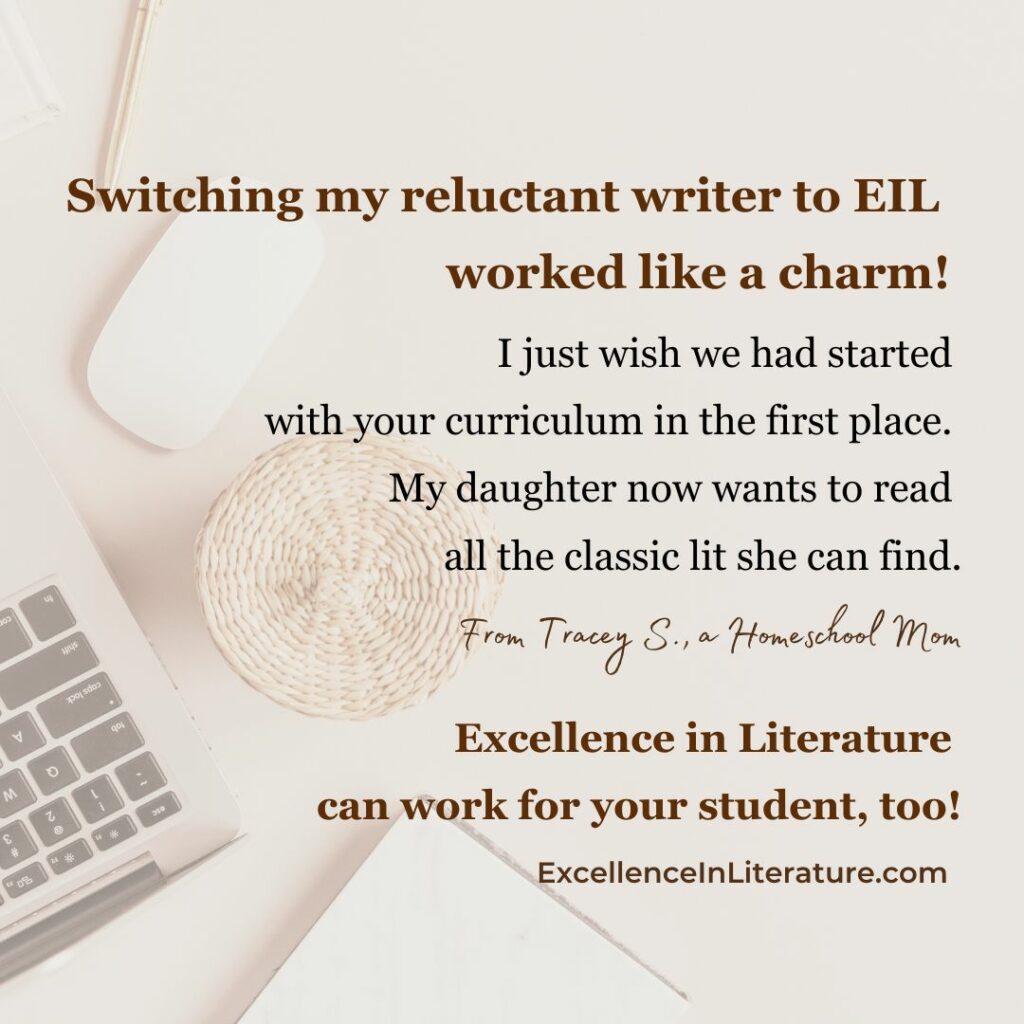






Thanks for sharing Janice. The simpler, the better. I teach budgeting workshops several times a year and will lead a Dave Ramsey Financial Peace class at my church in January 2009. I’ve seen lots of budgeting systems. It’s good to learn of another one that worked for you and many others.
For my pre-teens I use an envelope system so that they can see where their money is going. Then I put them on a clothing budget at around age 13. I pay for the clothing, but they have to keep track of total spending and stay under the yearly allotment. I taught my 16 yo to use Quicken when she opened a checking account with earnings from her microbusiness (giving piano lessons). They learn a bit at a time, like your son.
Carol Topp, CPA